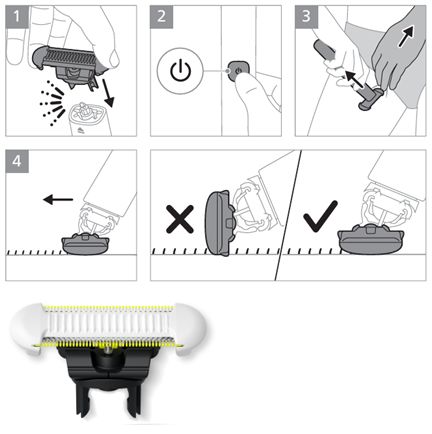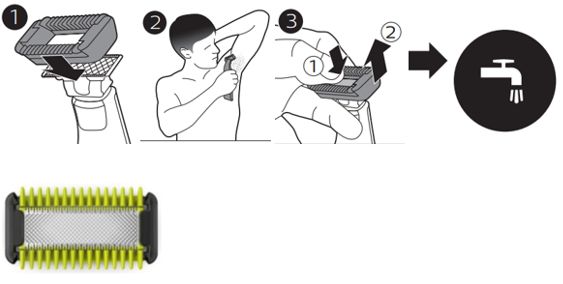You can use Philips OneBlade to trim, shave and style body hair, including on intimate areas. To shave larger areas of the body, such as your legs, arms or torso, you can use your regular OneBlade blade with any attachments. For trimming and for shaving sensitive areas such as the groin or armpits, use the attachments detailed below.
Tip: You can purchase a OneBlade body kit from our online store. The body kit is compatible with all OneBlade models, including OneBlade Pro.
Note: Philips OneBlade is designed to trim and shave facial and body hair. It is not intended for trimming or shaving the hair on your head (scalp). Please refer to Philips' selection of hair clippers and multi-groomers to find a product suitable for scalp hair.