How do I use my Philips nose trimmer?
Published on 21 November 2022
The Philips Nose Trimmer is a multifunctional device, which comfortably trims your nose, ear and eyebrow hair. Watch the video below to see how to use the trimmer and for more in-depth detailed instructions on how to use your nose trimmer, see the sections below.
Nose trimmer cutting performance
Nose trimmers are built with a protective guard, such as the models with a cutting element on each side, ensuring that the blades will not be in direct contact with the skin. The protection guard leaves short stubs of hair. It gives you a clean look without the risk of cuts, ingrown hairs or hair pulling.
Insert the trimmer into your nose. Rotate the trimming head to catch the hairs growing in different directions. Do not insert the trimming head too far into your nostrils. For heads with a rotary tip, insert it about 5 mm. For trimming heads with a linear tip, insert it approximately 12 mm. While rotating, you may hold the flat side of the trimmer against the skin to reduce any tickling effect.
Always attach the eyebrow comb to the trimming head when trimming your eyebrows. The comb allows you to cut the hair to the desired hair length.
Insert the trimmer into your nose. Rotate the trimming head to catch the hairs growing in different directions. Do not insert the trimming head too far into your nostrils. For heads with a rotary tip, insert it about 5 mm. For trimming heads with a linear tip, insert it approximately 12 mm. While rotating, you may hold the flat side of the trimmer against the skin to reduce any tickling effect.
Always attach the eyebrow comb to the trimming head when trimming your eyebrows. The comb allows you to cut the hair to the desired hair length.
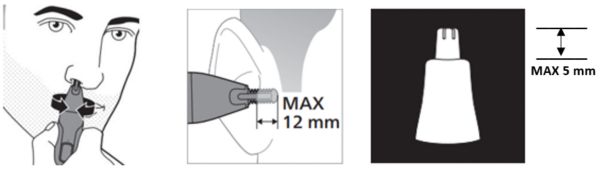
Nose and ear trimming
For this device, the same cutting unit can be used to trim both your nose and ear hair.
Before trimming, make sure that your device is clean and that your nose and ears are free of any mucus or wax.
After using the nose trimmer, it is normal to see remaining hairs. The hairs will be cut to a short length so the remaining hairs will continue to provide safe and comfortable protection (as a defence system to keep particles out of the body). Clean thoroughly after each use.
Before trimming, make sure that your device is clean and that your nose and ears are free of any mucus or wax.
After using the nose trimmer, it is normal to see remaining hairs. The hairs will be cut to a short length so the remaining hairs will continue to provide safe and comfortable protection (as a defence system to keep particles out of the body). Clean thoroughly after each use.
Trimming nose hair
- Turn the device on and insert the cutting element inside your nose. Do not insert the trimming head too far (approximately 5 mm/12 mm) into your nostrils.
- Move the trimming head in and out of the nostril. Apply a firm, rotary motion to cut the hairs to a shorter length. Make sure that the sides with the trimming teeth touch the hair.
- Clean thoroughly after each use.
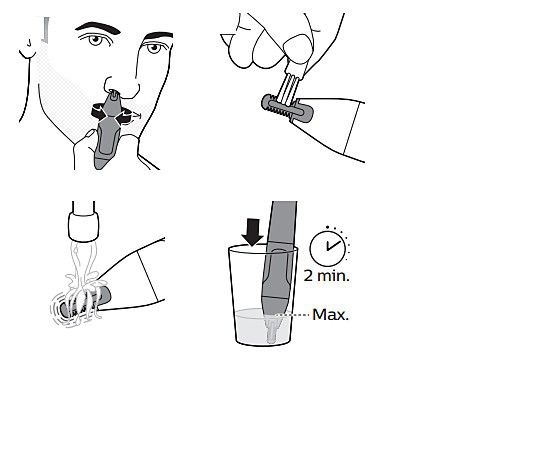
Trimming ear hair
- Turn the device on and slowly move the trimming head along the rim of the ear to remove any hair that is sticking out. Make sure that the side with the trimming teeth touches the hair.
- Carefully insert the trimming head into the outer ear canal. Do not insert the trimming head too far (approximately 5 mm/12 mm) into your ear canal.
- Turn the trimming head around to remove all unwanted hair from your outer ear canal.
- Clean thoroughly after each use.
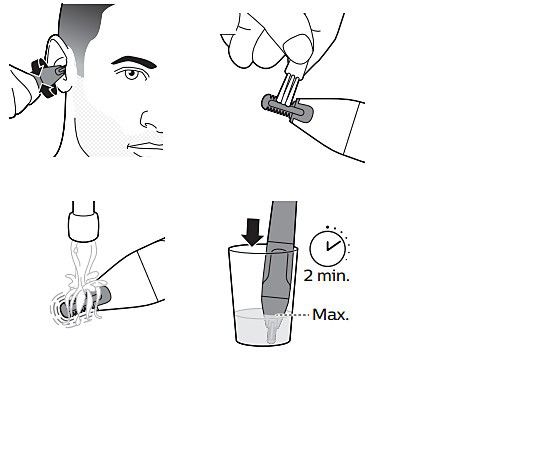
Eyebrow trimming attachment
- Comb your eyebrows in the direction of hair growth.
- Make sure that the product is switched off. Slide the eyebrow comb onto the trimming head. The short eyebrow comb trims the hair to a length of 3 mm. The long comb can trim the hair to a length of 5 mm.
- Switch on your device.
- Move the comb over the eyebrow from the outer tip of the eyebrow towards the base of the nose (against the direction of hair growth).
- Clean thoroughly after each use.
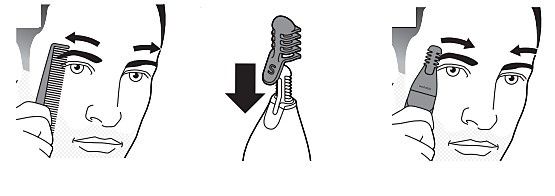
Detailer trimming
If your product comes with a precision trimming head, you can use this to shape and maintain your beard, sideburns and neck hair. To trim most effectively, place the flat part of the comb on your skin and move the trimmer slowly. Apply light pressure against the direction of hair growth.
Detailer combs come in the following lengths and designs:
Detailer comb M = remaining hair length 3 mm or 0.12"
Detailer comb L = remaining hair length 5 mm or 0.19"
Note: When using for the first time, always use the precision trimming head with its comb. After that, you may use this attachment with or without the comb. Keep in mind that, when you use the precision trimmer without the comb, it will trim every hair it touches.
Detailer combs come in the following lengths and designs:
Detailer comb M = remaining hair length 3 mm or 0.12"
Detailer comb L = remaining hair length 5 mm or 0.19"
Note: When using for the first time, always use the precision trimming head with its comb. After that, you may use this attachment with or without the comb. Keep in mind that, when you use the precision trimmer without the comb, it will trim every hair it touches.

