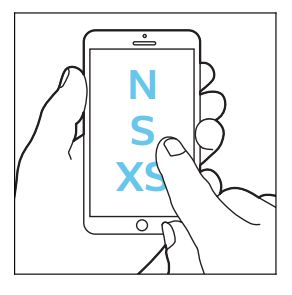How do I change the settings on my Philips Shaver S7000?
Published on 2021-01-28
The sensitive shave settings on your Philips Shaver S7000 can only be changed through the Philips GroomTribe App. By default, the shaver is set to S (sensitive). Via the app you can change the settings to XS (extra sensitive) or N (normal). The symbols S and XS on the shaver indicate which setting you have selected. For some shaver models the N symbol is not displayed on the shaver.