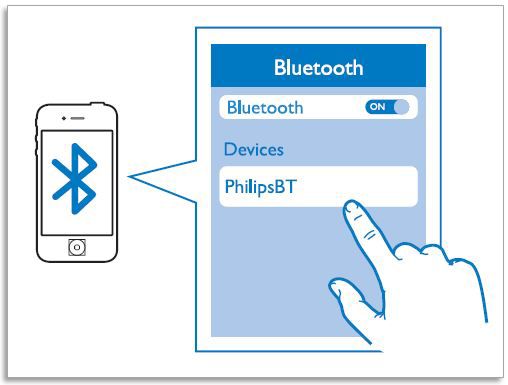Your mobile phone would search for the adaptor
How to connect my phone to Philips Bluetooth adaptor?
Follow the steps below to pair and connect your mobile phone to the Philips Bluetooth Hi-Fi adapter:
-
-
For some models of mobile phones, a passcode is needed. In this case, enter the passcode: 0000 or 1234.
-
Your Hi-Fi music system is powered on and the Bluetooth adapter is connected with your Hi-Fi music system through RCA or line out
-
If your Bluetooth adapter cannot be connected to your mobile phone, try the following: 1. Press and hold the Bluetooth button on the device for around 10-15 seconds and then release the button * The backlight of the Bluetooth button will be in solid blue for 2 seconds * All the pairing history of the Bluetooth adaptor is now cleared 2. On the Bluetooth settings of your mobile phone, forget all the paired devices 3. Pair and connect the Bluetooth adaptor and your mobile phone again If all of the above does not help, contact our consumer support for further assistance.