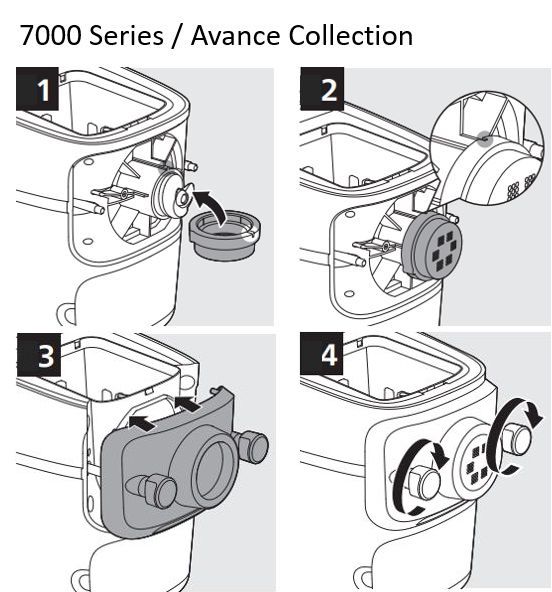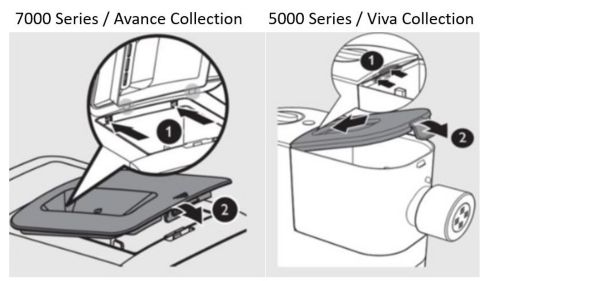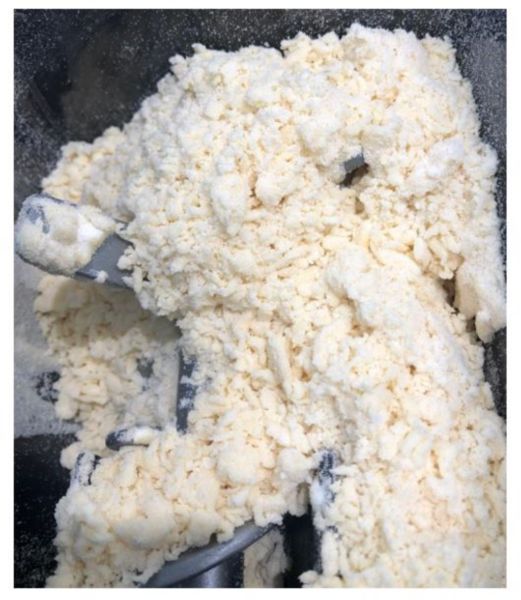Philips Support
My Philips pasta maker does not work/has stopped working
Published on 27 October 2022
If your Philips Pasta Maker does not work, makes alarm sounds or the mixing chamber lid becomes detached/is pushed open during use, please follow the steps below to solve the issue.
-
Please make sure that the plug of your Pasta Maker is correctly inserted into the socket. Check other power plugs in case the one you have used does not work, and check other devices at the same socket. -
In this case, disconnect the appliance from the power source and allow it to cool down for at least 60 minutes. To better protect the lifetime of your Pasta Maker, we always recommend stopping the device for 15 minutes if it was used continuously for 45 minutes. -
If the front panel or the shaping disc are not properly assembled, a safety switch will prevent the appliance from working.
Always ensure that the shaping disc is firmly fixed on the disc holder and that the inner cavity of the shaping disc and disc holder are properly fitted. Attach the front panel and fasten the front panel knobs securely. -
If the mixing chamber lid is not properly assembled, a safety switch will prevent the appliance from working.
Ensure that the safety pins are fully inserted into the respective safety pin holes (1 in the picture below) and push down the mixing chamber lid until you hear a clicking sound (2 in the picture below).
If the lid is opened during kneading or extruding, the Pasta Maker will stop for safety reasons. After closing the lid, you need to press the start/pause button again. -
Philips Pasta Maker with Auto-weighing function
If you insert too much or too little flour into the mixing chamber, the weight indication on the display will continue flashing and the device will not start kneading.
Please always pour at least 200 g (1.7 cups or 7 oz) but no more than 600 g (5.0 cups or 21 oz) into the mixing chamber (for HR2353, HR2354 and HR2358, the maximum flour amount is 500 g or 17.6 oz).
Philips Pasta Maker without Auto-weighing function
If the Pasta Maker stops during use, there might be too much flour in the mixing chamber. If too little flour is inserted, the device will still start but the pasta result will not be satisfying.
Please follow the recommended maximum amount of flour:- 500 g (17.6 oz - this equals 2 x Philips flour cups) for 7000 Series/Avance Collection HR2330, HR2331, HR2355 - HR2357, HR2365, HR2369, HR2375, HR2378 and HR2660
- 400 g (14 oz - this equals 2 x Philips flour cups) for 5000 Series/Viva Collection HR2332 – HR2336, HR2342, HR2345, HR2370 – HR2372
-
If the dough is too wet or too dry, the Pasta Maker needs a higher force to knead the dough, which can cause the device to stop.
In this case, discard the dough and start making the pasta again after a break of 60 minutes to let the device cool down. Ensure that you follow the correct liquid-to-flour ratios as indicated in the User Manual. Use kitchen scales to accurately measure the liquid and flour.
Note: It is very important that the flour/liquid ratio is correct for the dough to have a crumbly consistency. -
Disconnect the Pasta Maker from the power source, open the mixing chamber lid and remove the foreign objects. If necessary, discard the dough and start making your pasta again. -
To prepare the pasta dough, select the automatic pasta program.
Use the extrusion-only program when there is leftover dough in the mixing chamber and you want some extra extrusion.
Important: Do not select the extrusion-only program before the dough mixing is completed. Otherwise this would damage the Pasta Maker.
Did these steps not solve the issue? Please contact us for further assistance.
Contact Philips