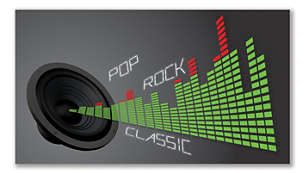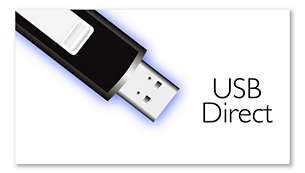Other items in the box
- 3.5mm stereo line in cable
- AC-DC Adapter
- FM antenna
- Quick Use Guide
- Screws for wall mounting x2


DCM2068/12
Sound system that fits your home
Let your portable music play on at home. This Philips DCM2068/12 micro sound system comes with a dock for the iPod/iPhone/iPad, and with a USB Direct for portable devices. Whether wall-mounted or on a tabletop, the system looks sensational.
Unfortunately this product is no longer available
If you're eligible for VAT relief on medical devices, you can claim it on this product. The VAT amount will be deducted from the price shown above. Look for full details in your shopping basket.
Bass Reflex Speaker System delivers a deep bass experience from a compact loudspeaker box system. It differs from a conventional loudspeaker box system in the addition of a bass pipe that is acoustically aligned to the woofer to optimize the low frequency roll-off of the system. The result is deeper controlled bass and lower distortion. The system works by resonating the air mass in the bass pipe to vibrate like a conventional woofer. Combined with the response of the woofer, the system extends the overall low frequency sounds to create a whole new dimension of deep bass.
Digital Sound Control offers you a choice of pre-set Jazz, Rock, Pop and Classic controls you can use to optimise the frequency ranges for different musical styles. Each mode uses graphic equalizing technology to automatically adjust the sound balance and enhance the most important sound frequencies in your chosen music style. Ultimately, Digital Sound Control makes it easy for you get the most out of your music by precisely adjusting the sound balance to match the type of music you are playing.
Dynamic Bass Boost maximizes your music enjoyment by emphasizing the bass content of the music throughout the range of volume settings - from low to high – at the touch of a button! Bottom-end bass frequencies usually get lost when the volume is set at a low level. To counteract this, Dynamic Bass Boost can be switched on to boost bass levels, so you can enjoy consistent sound even when you turn down the volume.
Enjoy your favorite MP3 music while charging your iPod/iPhone/iPad! The dock lets you connect your portable device directly to the Philips system so you can listen to your favorite music in superb sound. It also charges your iPod/iPhone/iPad while it plays so you can enjoy your music and not have to worry about your portable player battery running out. The system automatically charges your portable device while it is docked.
With the USB Direct mode, simply plug in your USB device to the USB port on your Philips device and your digital music will be played directly from the Philips device.
The MP3 link connectivity allows direct playback of MP3 content from portable media players. Besides the benefit of enjoying your favorite music in the superior sound quality delivered by the audio system, the MP3 link is also extremely convenient as all you have to do is to plug your portable MP3 player to the audio system.
The perfect combination of a slim and versatile design, your Philips audio system is cleverly designed to blend into your living space. The base of the audio system is a stand so the system can sit securely and nicely on any shelf or cabinet. When wall mounted you have all the same flexibility of the freestanding stand.
A motorized sliding front door adds even more panache to the already sleek design of this system. The stylish yet functional door housing the disc slides up and down vertically in a smooth motion at the touch of a button whenever you feel like changing your music selection. Just sit back and enjoy the dynamic sound performance while watching the disc play through the transparent window.
Audio compression technology allows large digital music files to be reduced up to 10 times in size without radically degrading their audio quality. MP3 or WMA are two of the compression formats that let you enjoy a world of digital music on your Philips player. Download MP3 or WMA songs from authorized music sites on the Internet or create your own MP3 or WMA music files by ripping your audio CDs and transferring them onto your player.
Simply tune into the station that you want to preset, press and hold the preset button to memorize the frequency. With preset radio stations that can be stored, you can quickly access your favorite radio station without having to manually tune the frequencies each time.
The Radio Data System (RDS) lets you tune into radio stations without having to remember the frequencies. In standard mode. RDS displays the station name instead of the transmission frequency, facilitating quick and easy tuning. RDS also allows stations to send text messages such as news and station information directly to the radio display. Commonly used in Europe, RDS text is sent out on the same frequency the radio station broadcasts on. You can choose either the basic RDS display (station name) or subscribe to additional text-based services.
Sound
Loudspeakers
Connectivity
Audio playback
Tuner/Reception/Transmission
Convenience
Power
Accessories
Dimensions
iPod compatibility
iPhone compatibility
iPad compatibility