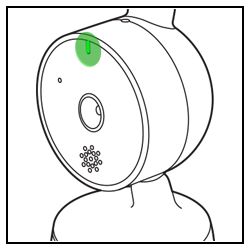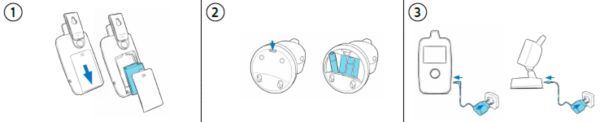Make sure that the baby unit of the Philips Avent baby monitor is turned on and connected to the mains. The power-on light will turn green to indicate that the baby unit is on.
The screen of my Philips Avent baby monitor is red
Is the parent unit of your Philips Avent baby monitor showing a red screen? Try these possible causes and solutions to solve the issue yourself.

-
-
If the parent unit of your Philips Avent baby monitor beeps and permanently shows a red screen, the connection is lost. Reconnect the units of your Philips Avent baby monitor by following the below steps:
- Remove the parent unit and baby unit from the power supply
- Remove the batteries from the baby unit
- Reconnect the parent unit and baby unit to the power supply
- Reconnect the parent unit to the baby unit. You can find detailed instructions in the user manual
- Place the batteries back in the baby unit
If this did not solve the issue, please contact us.
Play Pause -
At the parent unit:
- Simultaneously press the 'on' and 'lullaby next' button, and keep them pressed until the device is fully started
- First you will see the AVENT screen, followed by a blue screen
- Release both buttons when an antenna is shown in the top left-hand corner of the blue screen
-
At the parent unit:
- Press and hold the 'lullaby next' button until 'Pairing…' is displayed
- If the 'Pairing' text does not appear on the display, repeat steps 4 and 5 within 30 seconds
-
At the baby unit:
- Press and hold the nightlight button, while you switch on the baby unit
- Hold for two seconds before releasing the nightlight button
-
At the baby unit:
- Immediately press and hold the nightlight button again until the nightlight button starts to blink
- Repeat the last two steps until video and audio is present and you have successfully paired the baby monitor
-
Insert the battery back into the parent unit after successfully reconnecting the baby unit to the parent unit. Insert new batteries in the baby unit. We recommend only using batteries in the baby unit as a power loss backup.