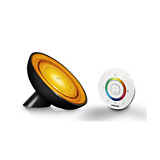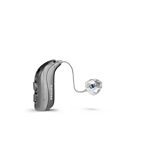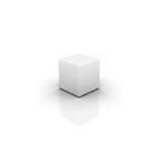The page you requested is not available
Where can I find my model number and slash code (Example: HX9352/10)?
Find my product number
Where can I find my product number?
Tell us a bit about your product and we'll show you where to find the product number.
If you have your product at hand, please choose it's product group and category below.
Product number locations on our devices
Or navigate to your product via below images